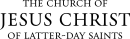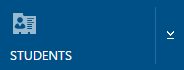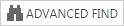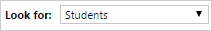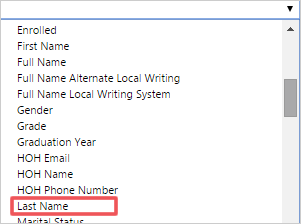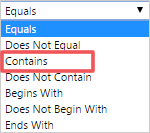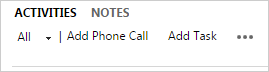Find a Student from the Student Page
|
|
|
|
|
|
|
|
|
|
|
|
Note: After entering a last name, you can click Select to enter a first name. |
|
|
|
|
|
|
|
© 2015, 2016 by Intellectual Reserve, Inc. All rights reserved. English approval: 3/16. PD50036191